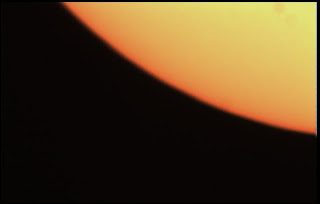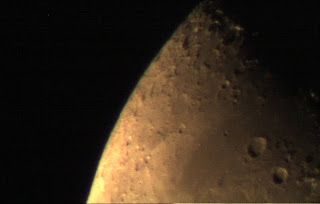Tuesday, June 29, 2010
Alternate Sun Pics
Posted by Astro Nomer at 5:54 PM 0 comments
Saturday, June 26, 2010
Sun Spots and More
- Orion StarSeeker 80mm Goto Refractor
- Dielectric Diagonal - prevents loss of light common in standard diagonals
- 3x Orion HighLight Barlow
- Orion StarShoot Planetary Imager
- PHD Planetary Software - used to control camera and takes pics
- RegiStax 5.1 - used to process images
- Orion Solar Filter
Notes:
- The images are okay. You can see a few faint sun spots, but I was hoping they'd be more prominent. I will try to process the images to get the sun spots to come out more clearly.
- If you double-click to enlarge images 1 - 3, it will be easier to pick out the sun spots.
- I'm not sure why the sun's color varies so much in these pics. During my imaging session, I noticed at different times, the sun appeared brighter or darker on my laptop's screen. Maybe there was some haze, or heat wavelets, or water vapor in the air.
- After about 20 minutes, I got worried about keeping my telescope in the sun any longer. They say the tube assembly can overheat in the hot sun. So I hurried up, and finished with only a few pics. In retrospect, I was fine. In terms of temperature, it wasn't that hot at 9am. I should have continued.
- Yes! I was playing with image 1 in my PHD Planetary software and found a number of processing features to bring out more image details ... some hidden surprises too. So stay posted. My next post will be alternate images of the pics below.
- Also, for my next imaging session, I'm going to reduce the exposure time in the PHD Planetary software that controls my imager which should improve picture clarity. Currently, I've been using the default of 64 milliseconds. Also, next time, I'll try stacking the images too.
Posted by Astro Nomer at 5:58 PM 0 comments
More Moon Astrophotography
- Orion StarSeeker 80mm Goto Refractor
- Dielectric Diagonal - prevents loss of light common in standard diagonals
- 2x Shorty Barlow
- Orion StarShoot Planetary Imager
- PHD Planetary Software - used to control camera and takes pics
- RegiStax 5.1 - used to process images
Date/Time: 6/24/10 11:30pm
Notes:
- The moon is an easy subject to capture and offers a unique imaging opportunity every night.
- Patience is key. Even though setup is a snap, it does take a little bit of time to move the equipment outside and connect everything together.
- I'm still learning about the GoTo features of my telescope. Next time, I'm going to try the lunar tracking feature which may remove some of the blur in my pics. I may also try my 5x barlow.
- Take the shot! Don't worry about getting the perfect image.
- The Sun (with a solar filter) ... guaranteed. How can I guarantee that? Easy, I already took the pics.
Posted by Astro Nomer at 5:02 PM 0 comments
Saturday, June 19, 2010
Moon Shots III
Okay, so I couldn't wait! This is the final addendum to the "Moon Shots" post.
Here are all eight moon shots - bright and clear. The wonderfully golden hues reflect the natural color of the moon. I brightened the pics using RegiStax 5.1 and adjusting the Contrast value (e.g. from 100 to 250). For each image, I had to test various Contrast values to achieve the right balance of light and dark.
To see more detail, click on any of these images to enlarge.
Posted by Astro Nomer at 8:51 PM 0 comments
Moon Shots II
Equipment:
- RegiStax 5.1 - used to process image.
Posted by Astro Nomer at 8:19 PM 0 comments
Moon Shots
- Orion StarSeeker 80mm Goto Refractor
- Dielectric Diagonal - prevents loss of light common in standard diagonals
- 3x Orion HighLight Barlow
- Orion StarShoot Planetary Imager
- PHD Planetary Software - used to control camera and takes pics
- RegiStax 5.1 - used to process images
Date/Time: 6/18/10 9:00pm
Notes:
- Through a 26mm eyepiece, the entire moon was visible. But when I replaced the eyepiece with the imager, I was only able to see a portion of the moon. Next time, I may try an extension tube instead of a magnifying barlow.
- Try to lighten up these pics. I actually have five more. But they display darker on my PC and lighter on my laptop. Strange!
- Wear long sleeves/pants or apply bug spray. The mosquitoes were attacking like fighter jets on Godzilla.
- Sun (with a solar filter), one of the planets, or the moon again.
Posted by Astro Nomer at 7:30 PM 0 comments